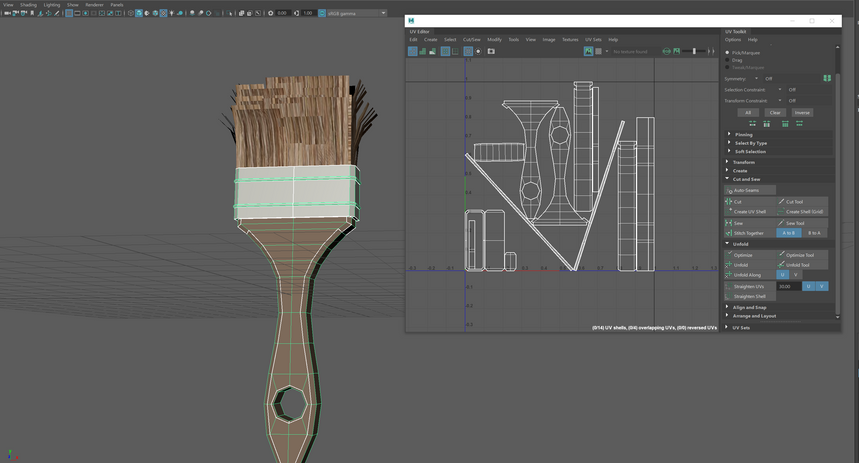How Games Are Made
Week Two - Game Engines
In weak one I started to learn Unity. In this lesson I watched what is like Unity base layout and what is used for. It is about getting 3D objects and material. After visual and verbal tutorial, I moved to practical task. I got a sphere object from the tab and then following tutor's verbal guide made it bouncing. In my exceeding task, I created a spiral ladder-look like object and place the ball to bounce, moving by gravity princip down.
Week Three - Creating 3D environments
In week two I explored how to make a built-like place, using build tools. I created an enviromental place. I made a cube with the build tool and then experimented with dimentions such as lenght, weight and hight to get the shape I had planned. I then add lines which enable to start making changes by extacting faces of the object, by pulling lines in planned directions to create new shapes.
Week Four - Scripting
In week four I focused in creating a program. I created a ball in the space and then made the script where I programmed the instructions for the ball actions, as an example for the ball to move up. I also add in the script the instruction for the ball to be distroyed when it is touched by the click on the mouse.
Week Five - GAME JAM OCTOBER 25-29th
"Escape"
Game jam project: Maze Escape.
I Working on the 'Maze Escape' partner project, I and my peer share the work by deciding who will be in charge of programming and who will do the modelling. It was decided that I will be in charge of the modelling part to do the maze. I used 'Maya' to create the model of the maze. I got an image of a maze from a bird's-eye view and modelled it. When the model was finished, I gave it to my partner so he could use it for our game where the Player person can move inside.
Week Six - Intro to Maya and Modelling Tasks
In week 6 I learned how to use Maya software to model objects which are main tools in a game. I learned how to model a variety of objects taking into account their shapes and size. I was quite confident with this task.
Week Seven - Lighting
In week 7 we learned how to use the Maya software settings and tools to create 3D objects and send them to Unity. We also learned about light as it makes significant change in a game desig, bringing a sense of realism, engaging players in the game's world. Additionally i lobserverd how the type of shadows can change depending on the light source for example whether it is a point light, directional light, this was important to learn because it can completely alter the appearance of objects.
Week Eight - Materials and Texture
In week 8 we learned how to use Unity to get material like albedo changes the base colour to a non-effective colour, Metallic either set to 0 or 1, depending on whether its metal or not and Smoothness changes the roughness of the surface in the 3D object. For Maya, we learned how to get a lambert material then can use settings like colour changes the colour, transparency changes the visibility, ambient Color changes the colouring in shaded areas to simulate indirect lighting. Later more about UV like how to unfold 3D objects and input a texture to a 3D object
Week Eight - UV Tasks
In week 8 we learned how to use UV in Maya. The task was to get the models of week 6 and to unwrap them to make them flat. First, I opened UV and selected 3D models to fold them as an origami technique to then separate them into singular pieces so I could fit them into the grid.
Week Nine - GAME JAM NOVEMBER 22-26th
"Light and Dark"
Game jam project: Light and dark.
Using programming and modelling, my peer and I developed the 'Light and Dark' partner project. Firstly we began by discussing and planning the game: the environment, the plot and what part we would each work on. Mutually we came to the conclusion that I would take responsibility for the modelling of the game, whilst my peer would focus on the programming. Whilst modelling the project I used Unity to place cube shapes, transforming them into platforms for the player to jump on. I scattered light spots - which I had modelled as a lamp- at the edges of each platform diagonally to make the end of a platform visible enough in the dark environment so they are able to move/jump on the next platform; with the aim of reaching the final spot which was designed as a glowing door. My partner then took over the process of programming and developed the script of the first-person controller, rotator, respawn and glowing material.