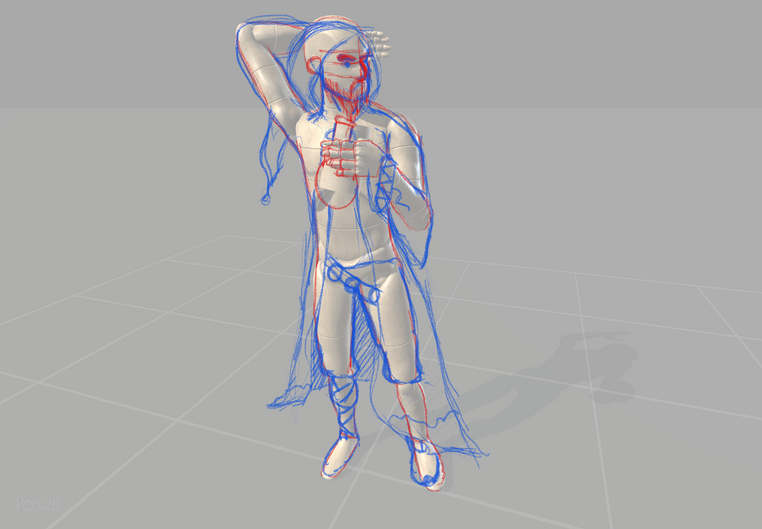Bilal Hadji Game Designer Portfolio 2
Research & Website
week 1 - 24/01/23

In my first lesson on designing a character for a game, we were engaged in listening to a presentation about the course and how the project would be hung out. Then we were given a challenging task to pick an image and turn it into a character-look-like thing. I chose a thing from a hairdresser's shop - a clipper for a beard. I used this tool because I liked its shape and thought it would be fun to experiment. My drawings can be seen on the left side. For the next task, we pulled a card with a number on it which was associated with a character/image I had to draw. (7:A Wizard or Alchemist / Absent-Minded / Ancient Castle)
Moodboard

To draw the character I have been given, I started to gather references of Wizards and Alchemists online. I looked at and explored many images of different emotions and states, trying to link them to such qualities as absent-minded. When I picked the images I was pleased with, I placed them in the Moodboard using 'Puref' app. to use these images as a reference which will easy the process of drawing my character.
Character
Exploring the images attentively from my moodboard, I looked at details and fascinating elements that attract me and can be used for my collective image. Finally, I decided what elements I would like to see in my character that would make him unique. My next step was experimenting with different poses where using a certain app was very beneficial. When I chose a pose I liked, I used the red sketch to shape a basic pose and used blue to add details and fix some areas. The next step was to shape the character I got, including all the details and elements with black ink. Finally, I applied colours to highlight separate parts, including the clothing. All the staggered work is represented on the right in images and below in the video.
Final Video
week 2 - 31/01/23
Exploring shapes

In this lesson, we were learning about the shapes which can be used to represent a character. We explored how the most common 2D shapes can be combined to make a composition as a character. Then we moved to an official task where I experimented with different shapes to create characters, reflecting on the 'fishing' theme. My ideas of characters can be seen on the left.
Using shapes to represent an object
In this task, we have been given a well-known cartoon character to trace to identify what shapes were used to represent it. I have got the Porky Pig character to explore. The reason for the task was to recognise the shapes that were used to be able to draw the character from memory, without using any visuals.

Manipulating with proportions
This task is around proportions. I was experimenting with vertical and horizontal proportions to investigate how a character is changing when you manipulate proportions. On the left in red ink is my rough version of the characters. My final design of characters is represented in black.
week 3 - 7/02/23
world building
We discussed the critical processes involved in world-building. We first focussed on establishing the rules of the world. For example, in zootopia: all the characters are animals, and the world combines animal habitats and new york. This showed that establishing the basic building blocks of the world I was creating was the first step: who would inhabit my universe? Where in the world is this set or utterly different to our earth? After this is considered, you can think about the tone and atmosphere. This can be done through bright, almost neon-like colours to represent a happy and fast-paced environment, such as in 'Sonic the Hedgehog' or using dark, misty colours with your characters shown as mysterious silhouettes like 'Out of shadows'. Also, considering what is happening in my world, is it filled with crime and war or pirates laughing amongst themself? These things were important to consider when creating my world and how I would go about achieving them.
character building
Firstly we focused on a hero's journey and archetypes: we discussed the different stages of separation, initiation, and return phases that the character will go through, looking at how this is done in various stories such as Star Wars. We also discussed the different character archetypes, such as the hero, the maiden, sidekicks and allies to name a few, how there is lots of variation within each archetype and how sometimes archetypes can be intertwined, such as with the anti-hero and how this can be presented through their character design: proportions, colours, shapes,accessories.
week 4 - 14/02/23
Life Drawing Principle
This lesson taught us about 'life drawing' and its principles. We practised drawing characters not in their static position but in motions, including various curved lines such as 'C' or 'S' or wobbly or zig-zag shapes. The picture below explores the body proportions of the static position in front and side, and it is represented in simple forms.




The above sketches are my attempts to represent real-life people in action. This was a time-limited task where we were supposed to follow the example given by the tutor and copy it. We had to sketch the figure using the tutor's example as a reference. The first image is my drawing of a student in action. The second image is the sketches of bodies in motion from the board.
week 5 - 21/02/23
Mouths
Using images on google we did a study on mouth expressions drawing a wide range: shocked, happy, angry.

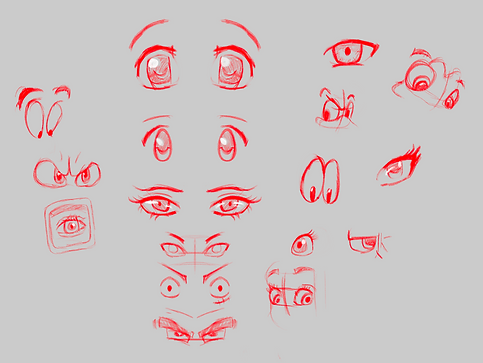
Faces
I tried to make a character with a square-shaped head, focusing on using harsh, straight and jagged lines to create this. I focused on giving him a prominent and pointy chin as well as thick eyebrows that made his facial features such as his eyes look very small in comparison.
Eyes
Using images found on google, with did a study on eyes, focusing on expression, size and characteristic features. Here I experimented with brows, eye shape, and eyelashes playing around to create different types of eyes and other kinds of expressions.

week 6 - 28/02/23
reviews the project to the teacher for character bible
week 7 - 7/03/23
learning Adobe Photoshop and ILLustrator
ILLustrator


We learned the basics of 'Illustrator' in our session, including how to utilise the Selection tool, the Pen tool, and other tools. We had been tasked to recreate an animal in a vector without using any lines as shown in the left image. After that our job was to choose a character from the offered list and to create it using the lines only.
Selection tool
It allows you to select one object or a collection of objects to resize and move.
Pen tool
allows exact drawing of connected lines and curves using direction handles and anchor points.
Anchor Point tool
lets you convert from corner points to smooth anchor points, and adjust the direction handles if smooth.
Shape Builder tool
lets you create complex shapes by merging and erasing simpler objects
Photoshop

In our class, we explore Photoshop colouring, including how to use layers and selection masks. We had been given a task to choose any characters from the offered list and to colour them by our own choice.
week 8- 14/03/23
catching up on the work we have done saw the far way
week 9- 21/03/23
learning adobe substance painter

In our session, we covered 'Substance Painter's' colouring and texture, as well as how to use selection masks, basic textures, and other features. The assignment was to texture our alien character.
We had been given a model of the character and had to apply the texture for this model. I was inspired by my imagination of aliens to give the body a texture of a human in black colour for its body and then chose a red colour for the small and large body parts. I then applied the texture of dust to the character's body for the details. For accessories such as armours, I used yellow colour to represent that it is made of gold metal. Finally, I did rendering with the background, where I placed my character in the environment.


week 10- 28/03/23
In this lesson, we talked about how to make our work and project ready for presentation, looking at the appropriate layout, fonts, text boxes and images to present our work in a professional look.
For the rest of the lesson, we caught up with our projects to fix the work layout.
Research my character
Moodboard

I started by choosing images for the space suit, concentrating on US astronaut attire from the 1960s. Most of them had a distinctive shining helmet. It also had a lot of buttons and notch to show that it was a space suit. Also, I believed that a flashy suit would be appropriate because Carl Jones enjoys attention and likes to stand out.
Body Shape


Here is my quick sketch of the character's body. I tried to design a character with triangular and square features present in the design.

I chose these two characters as a reference as they resemble the look of an astronaut. To understand the characters' shape, I used red lines to draw around their body parts. To my understanding of proportions, the primary and significant focus is on the torso, which is bigger than the hips to signify the heroic style.

Here are rough sketches I created of my character's head, experimenting with shapes and proportions. I tried to make a character with a square-shaped head, focusing on using harsh, straight and jagged lines to create this. I focused on giving him a prominent and pointy chin and thick eyebrows that made his facial features, such as his eyes, look very small in comparison.
Facial expression


Here are other sketches of me playing around with different facial expressions, mainly achieving this through the character's mouth and eyebrows. The below Image served as inspiration for this process.



Research: 3D Digital Character Setup for Games
How to make a 3D character model using MAYA.
First, in producing a 3D model under the advice of the video above, I began by using low-res poly shapes to form the basic structure of the body. I would use high-res polygon modelling when making the suit and body but low-res modelling when making the limbs. I unfold the model to create a UV map of the model once this is completed, putting in this substance painter to add texture. For the rigging, skinning and animation I will utilise Maya, using their animation settings to achieve this.
Things you can research for a games character setup pipeline (2D or 3D)
3D modelling (character modelling) - High and low poly
Before beginning the character creation process, it is essential to brainstorm about the character's narrative and picture how their story will be represented through them. To facilitate this, gather a diverse range of references and compile them into a mood board, which will help clarify the character you aim to develop. Next, engage in concepting – a process that involves producing a 2D sketch or concept design that effectively portrays the shape, position, materials, and overarching design direction of a potential 3D character model.
(Software's)
To create a 3D model, you need specialized software designed for developing 3D projects, which supports all essential tools for building a model from scratch. Some popular software options include Blender, Maya, and ZBrush.
(Maya and blender)
Blender is a versatile and free 3D software that offers a wide range of tools for modeling, sculpting, and animation. Maya, on the other hand, is a popular choice among professionals and creators for designing 3D models, animating, and rendering complex scenes. It is often used by 3D designers and artists who create intricate characters and special effects for games and movies. ZBrush is mainly used for character modeling, as it functions like virtual clay, allowing artists to sculpt intricate details with ease.
(Low poly)
In the process of 3D modeling, two common approaches are used: low poly and high poly. Low poly modeling focuses on creating the basic structure of the 3D model using low-resolution polygon forms. This approach is essential because polygons can have varying angles, making it crucial to select a design that simplifies the modification and animation of separate parts of the shape.
(High Poly)
High poly modeling, on the other hand, is primarily used to create intricate details for characters. This approach involves using a higher number of polygons, which results in more complex, detailed models. High poly models are often used in high-quality renderings, such as those seen in movies or promotional materials. However, these models may need to be optimized or converted into low poly versions to be suitable for real-time applications, like video games, where performance is a critical factor.
- UV layout for games
After completing the 3D modeling process, baking is done to save information from a 3D mesh to a texture file. This process typically involves two types of meshes: a low poly mesh and a high poly mesh. The low poly mesh, with significantly fewer polygons (usually only a few thousand), is easier to unwrap. In contrast, a high poly mesh has a vast number of polygons (often millions), allowing it to display high-resolution 3D detail.
A UV map can be thought of as a flattened, unwrapped 2D skin of the 3D mesh. UV mapping is utilized to apply texture, adjust the composition of a scene, and modify its lighting. During this stage, artists often perform additional retopology, transferring the high poly details onto a low poly model. The term "baking" refers to the pre-processing of data at build time or compiling it for use in a game. Pre-processing is necessary because processing this data in real time during gameplay would be impractical, time-consuming, and resource-intensive. Baking is commonly used to precompute lighting and texture information to optimize performance in the final product.
- Texturing for games (eg Substance Painter)
Once you have finished unwrapping the 3D model, export the meshes and import them into Substance Painter. This software enables artists to create and apply textures by combining scanned materials, such as skin or fabric, with hand-painted textures. These textures can include color, reflections, displacement, grime, damage, illumination, and other map layers.
While not all 3D models require textures, some do, and texturing can become a standalone process in certain cases, particularly when hand-painted textures are involved. Within the game art industry, there is a specialized role known as a texturing artist who focuses solely on creating textures and materials.
Some of the most popular tools for working with textures include Substance Painter, Substance Designer, and 3D Coat. These software options provide artists with the resources necessary to develop intricate and visually appealing textures for their 3D models, enhancing the overall look and feel of the final product.
- Rigging for games (manual rigging or Auto-rigging (advanced skeleton))
After completing the texturing process, import the textured model into 3D software like Blender or Maya to proceed with rigging. Also known as skeleton animation, rigging is the process of adding controls to a 3D character model, defining the range of gestures and actions it can perform. Rigging can be applied to any object, not just humanoid models.
Following the game's guidelines, artists add bones, sockets, and connections to the character model. Rigging streamlines the character animation process and, as a result, improves production efficiency. Creating 3D characters often involves a time-consuming rigging process.
During this stage, game developers complete all animations in the animation tree, which may include walking, falling, running, crouching, throwing, dying, shooting, taking damage, talking, and more. The animator manipulates the bones added during rigging to move, rotate, and scale the model, replicating various movements and poses. Once the animator is satisfied with a specific pose or position, they save it on the timeline, creating a sequence of animations for the character.
- Export / import for games (such exporting from Maya to Unreal)
Once you have completed the character modeling, texturing, and rigging processes, export the final assets from your 3D software, such as Blender or Maya. Then, import these assets into a game engine like Unreal Engine to integrate the 3D character into your game or project. This step allows you to utilize the fully developed character within the game environment, where it can be animated, interact with other elements, and respond to user input or scripted events.